



Panorama Maker 5 Pro is a different automatic panorama stitcher. The Pro part of the name does not refer to users but to the stitching quality of the algorithm used and, perhaps, the asset management features that are part of this software. ArcSoft implemented a completely automatic stitcher within a simple media browser instead of making the stitcher more complex. The result is a unique product for browsing and classifying panoramas.
This panorama software supports sources from JPEG images and some RAW file formats. It can output panoramas as images or dynamic media such as Quicktime, PTViewer and Flash. Media features include tags and ratings for images.
Panorama Maker 5 Pro is available for Windows and Macs.
Starting Panorama Maker brings up a media-browser view, similar to Adobe Bridge. A pane on the left shows folders and the main window area lists images as scalable thumbnails. The whole interface is minimalist and extremely easy to navigate. Media is placed front and center and the automatic panorama stitching feature is delegated to a toolbar at the bottom of the main window.
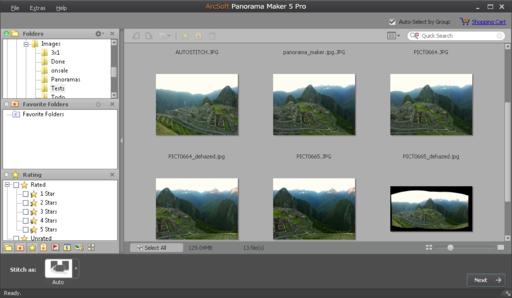
Clicking on an image selects it. Instead of using image analysis to determine which images form a pa norma, Panorama Maker 5 Pro uses EXIF data to automatically select images which could be part of a panorama. Once a more than one image is selected, either automatically or manually, one can click the Next button to bring up the Panorama Editor window.
The software actually performs an initial image alignment and stitch operation as soon as Next is clicked on. The editor is therefore capable of showing a very accurate preview of panoramas. A minimal set of tools is available here: Crop, Rotate and Brightness/Contrast. The tools are responsive enough that it is possible to view changes as they happen.

For the Panorama Editor window, it is possible to go to manual stitching mode and manually place images relative to each other. Or, one can go into a full-screen preview of the entire image or a perspective-window into the panorama. This is also where the panorama can be saved to disk. Despite the presence of a Next button, there is no next step, indeed Panorama Maker 5 Pro is that easy to use!
Image quality of Panorama Maker 5 Pro is good. Sharpness is reasonably well preserved with mostly invisible seams. There is no choice of projections, so some results may appear differently distorted than anticipated. When starting this software for the first time, there is a dialog giving tips on panorama photography, similar to those presented in the How To Make a Panorama Tutorial. The alignment algorithm used by Panorama Maker is quite forgiving though and handles images that are out of alignment or differ slightly in brightness.
The speed of Panorama Maker 5 Pro is exceptional. For the standard 3 x 8 megapixels panorama used in other reviews, it took only 32 seconds to stitch and save the whole panorama. Only Microsoft ICE managed to finish slightly faster at 28 seconds. By contrast, most other software take at least 50% more time to stitch the same panorama.
Panorama Maker 5 Pro is an ultra-simple automatic stitcher that produces quality panoramas at blazing speed. It will appeal to those who want to spend as little time as possible on a computer creating panoramas. The output formats support a good variety of viewing experiences, including Flash and PTViewer which can be embedded directly into web-pages.
ArcSoft Panorama Maker, now at version 6 is available for both Windows and Macs. Exact requirements by platform are described on the same page that lets you buy the software online:

To improve chances of capturing perfect panoramas, check high-grade tripods and heads from Manfrotto.
High quality panoramas are assembled by specialized image stitching software like the ones reviewed here. Stitching a panorama photo is very complex so the panorama software can make a huge difference.













All you really need is a capable digital camera and stitching software. There is plenty of photography gear that can greatly help make a panorama, with a tripod being most beneficial.
Check items below for recommended gear to make capturing panoramic photos much more enjoyable: